Step 1: Buy Bitcoin
To process your Cash App purchase, open your Cash App (after you have funded it with money from your bank account / debit card ) and:
- Select the Money Tab (located on the bottom left of screen)
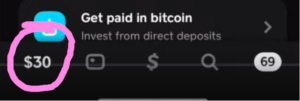
- Select the “Bitcoin” button from your money tab.
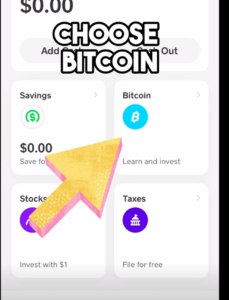
- Select the Buy button. On some phones this may appear as Buy Bitcoin. You will have the option of purchasing a set amount of Bitcoin or you can enter your own amount by clicking the 3 dots “…” enter the cost of your ID order and then Tap Next
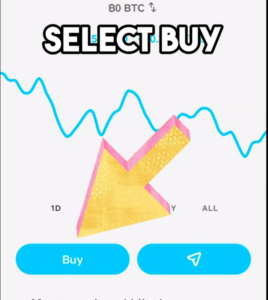
- Cash App will ask you to confirm your details to make sure it’s not someone else purchasing Bitcoin on your behalf – enter these details and when it shows you a confirmation page for your Bitcoin purchase click Confirm.
Keep in mind before you can purchase Bitcoin through the Cash App you’ll need to have cash in your Cash Drawer and you may need to enter some additional identification information.
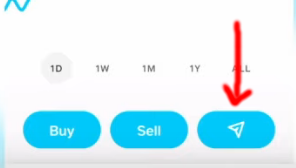
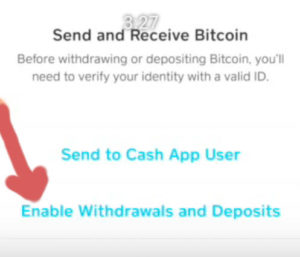
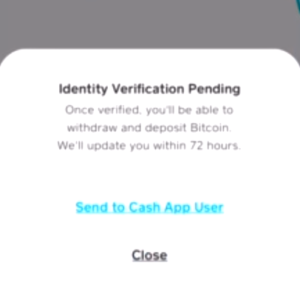
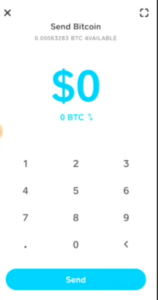
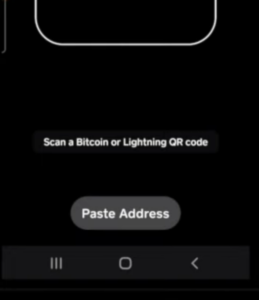 and copy and paste this Wallet Address:
and copy and paste this Wallet Address: